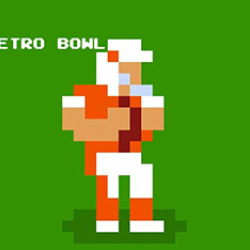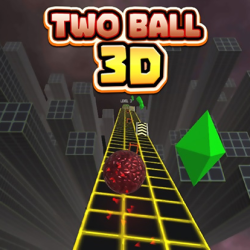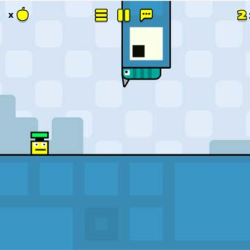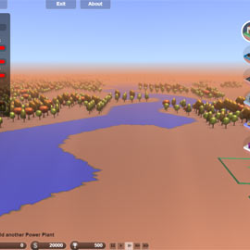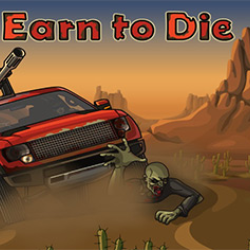Game Controls:
Up Arrow Key - Speed up, Down Arrow Key - Reverse, Left Arrow Key - Lean backward, Right Arrow Key - Lean forwards, Z Key - Eject, Shift Key - Rotate jet clockwise, Ctrl Key - Rotate jet counter-clockwise, Space Key - Fire jet,
Game Description:
Play one of most popular games of all time Happy Wheels, now available in HTML5, object of the game is very simple, pass all obstacles in levels without injuring the Wheelchair Guy. Can you reach the end of every level ? Select Your Character: When you start the game, you'll be prompted to choose your character from a selection of unique and often humorous options. Each character has its own set of abilities and vehicle, so choose the one that suits your playstyle. Navigate the Course: Once you've selected your character, you'll be placed in a level or course. Your objective is to navigate your character through the obstacles and reach the end of the level. Control Your Character: Use the arrow keys on your keyboard to control your character's movement. The up arrow key accelerates, the down arrow key decelerates or reverses, and the left and right arrow keys tilt your character's vehicle backward or forward. Avoid Obstacles: Along the way, you'll encounter various obstacles such as spikes, traps, moving objects, and hazardous terrain. Use your skills to maneuver your character safely past these obstacles without getting injured or killed. Collect Items: Some levels may feature items or power-ups that can help you progress or increase your score. Keep an eye out for these items and collect them whenever possible. Reach the Finish Line: Your ultimate goal is to reach the finish line of the level while avoiding hazards and obstacles. Once you reach the finish line, you'll advance to the next level or course. Experiment and Have Fun: Happy Wheels is known for its creative and sometimes absurd level designs. Don't be afraid to experiment with different characters and approaches to find the most entertaining and effective way to complete each level. Create Your Own Levels: If you're feeling creative, you can also use the level editor feature to design and share your own custom levels with the Happy Wheels community.